To import contacts into SalesCatalysts, please follow the steps below:
- Add the necessary contact fields in SalesCatalysts.
- Add a header row to your Excel or CSV (Comma-Separated Values) file to label the different columns.
- Click the [Contacts] > [Import] tab and then the [Import Contacts] button.
- Upload your file.
- Map the columns in your Excel or CSV (Comma-Separated Values) file to the contact fields in SalesCatalysts.
¶ Field Mapping
Field mapping is the process of mapping the columns in your file to the contact fields in SalesCatalysts.
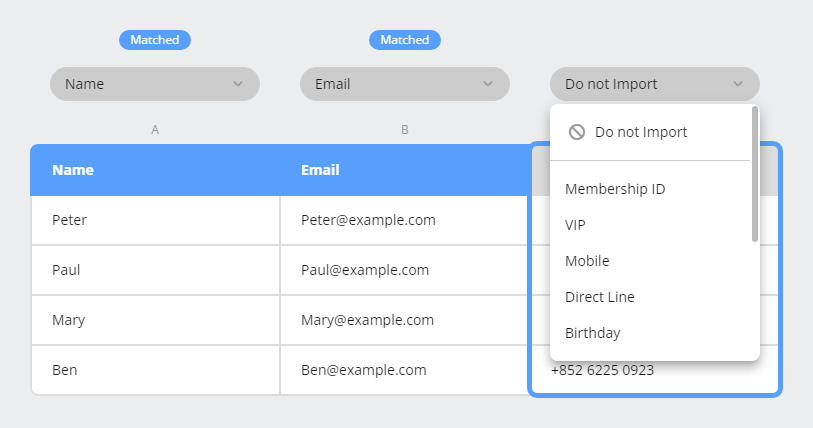
Although including a header row is not mandatory, properly labeling it can greatly simplify the mapping process and help avoid catastrophic data errors. The labels in the header row do not necessarily need to match the names of the contact fields, but matching names will be automatically mapped.
If you wish to skip any column from being imported, simply select [Do not Import] as the mapping option for that column.
¶ Create or Modify Groups
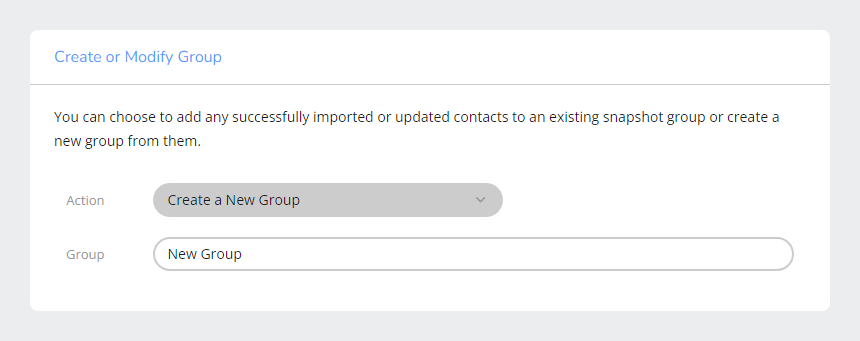
When importing contacts, you can add them to any snapshot group by selecting the appropriate [Create or Modify Group] option.