The delivery timetable controls the time slots opened for you to send email campaigns, SMS campaigns, and MMS campaigns. There are 2 delivery timetables: one for email marketing and the other for SMS and MMS marketing.
When enabled, campaigns can only run at the allowed sending time slots and otherwise be suppressed.
¶ Timetable for SMS and MMS
Enabling the delivery timetable on SMS and MMS marketing is essential. Sending SMS or MMS to your recipients late at night or midnight will mostly give you complaints instead of marketing benefits.
By default, the delivery timetable for SMS and MMS marketing is enabled, and only time slots from 10:00 AM to 10:00 PM are open.
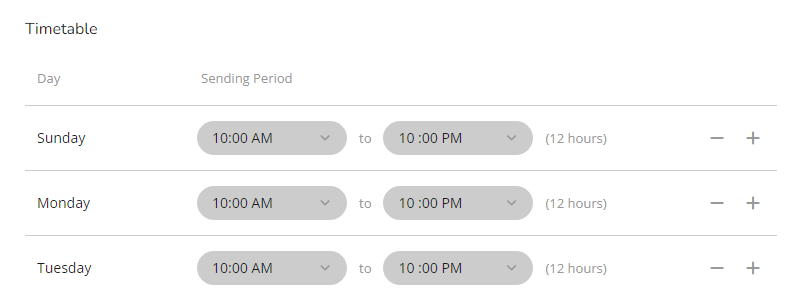
¶ Enabling Delivery Timetable
To enable the delivery time table for SMS and MMS, go to [Settings] > [SMS & MMS] > [Timetable].
To enable the delivery time table for email, go to [Settings] > [Email] > [Timetable].