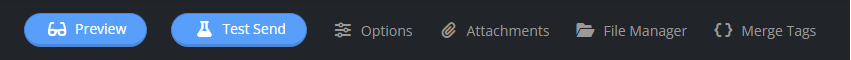Building the email content is where marketers pay their most effort. Time was when you might have to learn HTML to create an email newsletter. You might need to deal with display compatibility issues on different email platforms, fine-tune your codes endlessly, and compromise your design. These tasks drove every marketer, designer, and programmer crazy.
With SalesCatalysts, you can build your email content a lot easier. There are multiple ways:
- Select Template
- Convert Page
- Paste Code
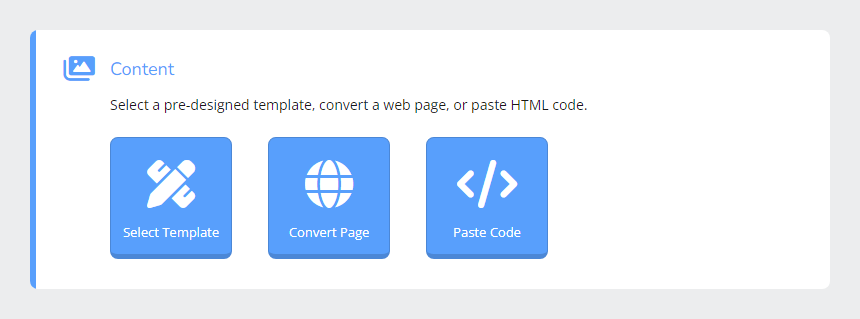
¶ Select Templates
The themed templates are the easiest to start. They are professionally designed responsive templates and preset with placeholder images and text. You can pick any to start, replace images and text with yours and link them to your website and social media. You can build your first newsletter in minutes.
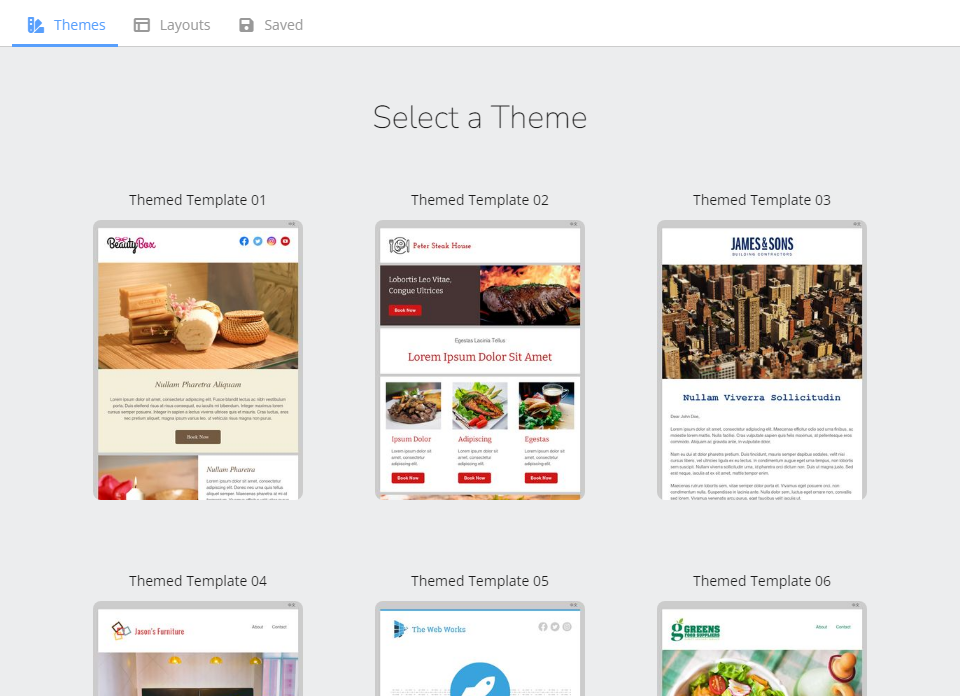
We create our [Themes] templates with our easy-to-use drag-and-drop editor. Creativity is never bound. You can freely add or remove blocks without coding skills and form new layouts. This drag-and-drop editor creates responsive emails which give the best experience on different email platforms.
We also have [Layouts] templates that focus on simplicity. Finally, if you want to reuse any customized templates you have built, you can select [Saved].
¶ Convert Page
SalesCatalysts email marketing offers another quick way to build email content by directly converting your online HTML page. It grabs the content from your provided URL and makes only minimal necessary changes. However, as our drag-and-drop editor is not compatible with the grabbed HTML, you can only use another WYSIWYG editor to edit the content.
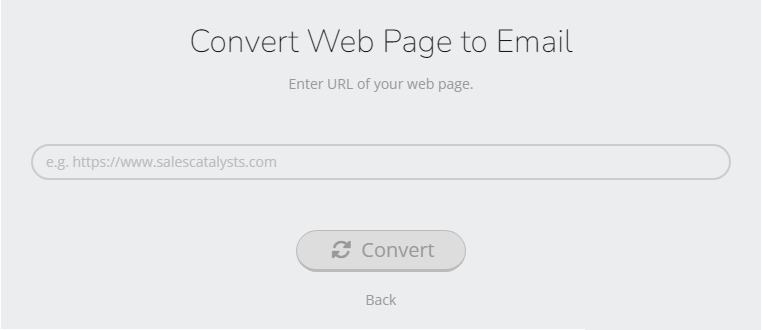
¶ Paste Code
If you have your in-house designer and programmer and prefer to build the email content your way, you can use the [Paste Code] function to import your HTML code.
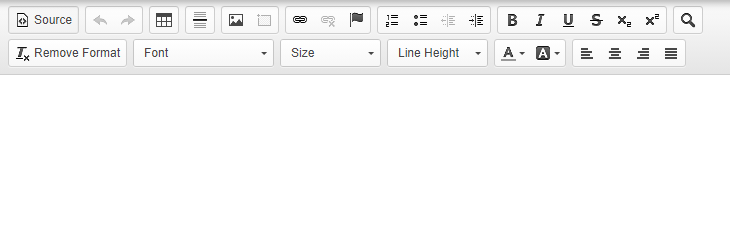
¶ Support on Third-Party Code
If you use [Convert Page] or [Paste Code], our support team can only provide minimal support on your HTML from external platforms. We can neither troubleshoot nor enhance your code. Moreover, your original page may be unoptimized for email marketing and unsuitable for use outside their original platform. Our conversion process cannot optimize or enhance your code. Therefore, we recommend building emails with our [Templates].
¶ Supplementary Functions on Content Preparation
You can find the following functions in the bottom part of any content preparation pages:
- Preview
- Test Send
- Options
- Attachments
- File Manager
- Merge Tags