To import contacts into SalesCatalysts, follow these 5 steps:
- Add any custom fields you need
- Label your Excel or CSV (comma-separated values) file with column headers
- Click the [Import Contacts] button under the [Contacts] > [Import] tab
- Upload your file
- Match your Excel or CSV (comma-separated values) columns with SalesCatalysts fields
¶ Field Matching
Field matching is the process that pairs your columns with SalesCatalysts fields. Having a header row of your columns is not compulsory. Still, a properly labeled header row can ease your matching process and helps you avoid disastrous data mistakes.
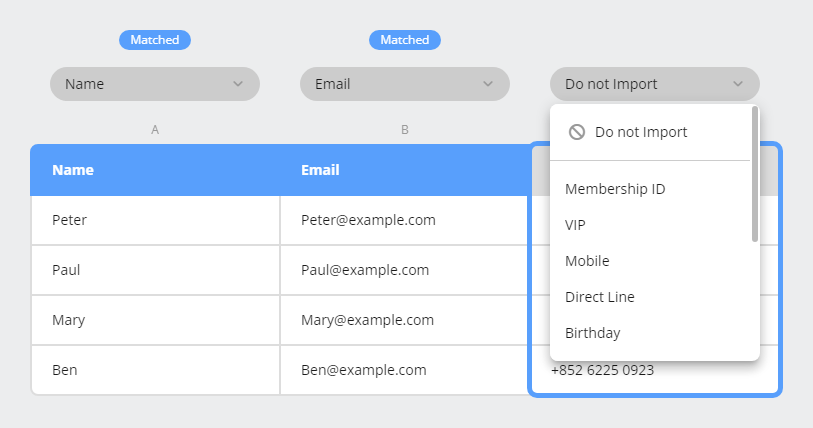
The column labels do not necessarily need the same names as the SalesCatalysts fields. However, they will automatically pair if they have the same names. If you want to skip any data column for import, choose [Do not Import] as the pairing option.
¶ Create or Modify Group
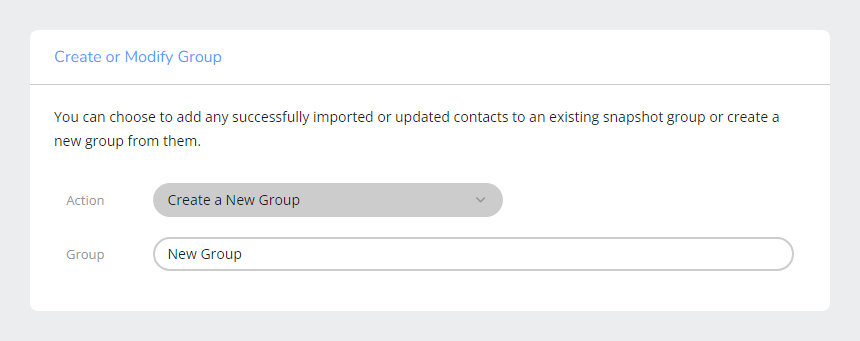
While contacts are imported, they can be put into a snapshot group immediately by choosing the corresponding [Create or Modify Group] option.