SalesCatalysts email and SMS marketing solution is built on a contact management system. It offers more functionalities than sending emails and SMS alone. However, the use of this contact management is optional. To understand whether you should use it to manage your contacts, let’s see how you can provide recipient lists for sending a campaign first.
To send email and SMS marketing campaigns in SalesCatalysts, you can provide your recipient lists in 3 ways:
- Select Groups: Send to existing contact groups in the contact management system or select contacts from past campaigns
- Upload File: Upload an Excel or CSV (comma separated values) contact file on the fly
- Paste Emails or Numbers: Paste or type in email addresses or mobile numbers
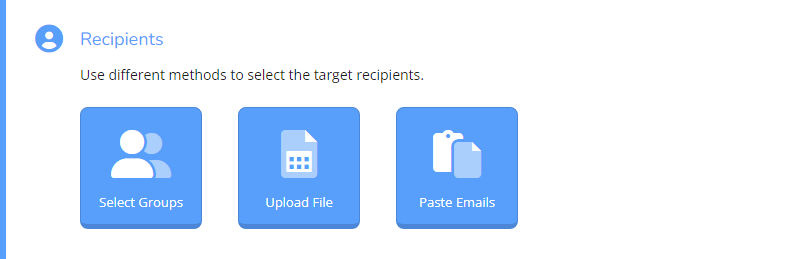
The first approach of sending to existing contact groups relies on the contact management system that stores and manages your contacts. You can choose the contact groups you have built to send the campaign directly.
The second approach of uploading an Excel or CSV (comma separated values) contact file is ideal for marketers who have their loyalty or membership system. They can extract a target send list from their systems and upload it for every campaign.
The last approach of pasting email addresses or mobile numbers is only suggested for small volume sending. For example, when a few targets are missed in the last campaign, you can replicate that campaign, type in the missing addresses, and re-send.
¶ Advantages with Contact Management
The contact management system is like a basic loyalty or membership system. It provides a systematic way to manage contacts, segment target lists, and store communication histories. It allows membership management and the use of member data within a single platform at no extra fee. It is ideal for users who manage members without any dedicated system or by an Excel spreadsheet only.
¶ The Advantages
- A system to store contact list without an extra fee
- Targeted marketing made easy with segmentation functions
- Hints on email address typos during data entry
- A faster campaign creation process, no need to import contacts for every campaign
- Aggregated communication histories for individual contacts
- API to allow data injection or manipulation from multiple external systems