Personalization means embedding the personal details of the recipients in campaign emails, SMS, or MMS. It is similar to the mail merge function in Microsoft Word that generates copies of similar documents from a single source template.
In SalesCatalysts, you can personalize:
- Email subject, preheader, and content
- Online versions of email
- PDF content in email attachment
- SMS content
- MMS subject and content
¶ Contact Details and Merge Tag
To personalize, you first need to prepare the recipients’ data to be embedded. Depending on how you choose your recipients, the data can be any field information in the contact profile or the column of data in your Excel or CSV file.
SalesCatalysts uses a specific code, the [Merge Tag], to represent each data. All merge tags have a format like !{cust_columnA}. Insert this code to where you want personalized data to appear.
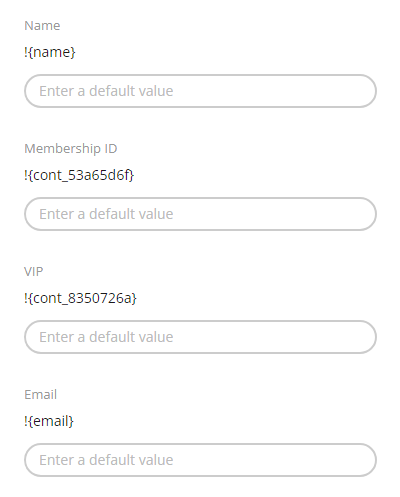
You can find the merge tag list by clicking the [Merge Tags] button in the lower part of the content or template editing page.
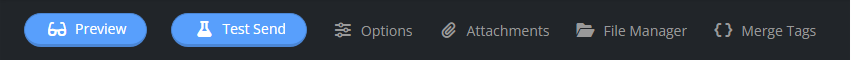
¶ Default Value
When using a merge tag, you should also provide a default value for each personalized field. As its name suggests, it is the default content for any record without the required data, possibly because of deficiency during data collection.
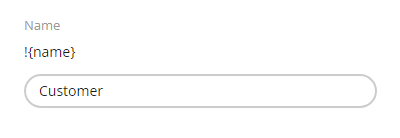
For example, you can use the default value in personalized greetings. By using “Customer” as the default value for the name field, you can then send messages with greetings like “Dear John” to John, “Dear Mary” to Mary, and “Dear Customer” to recipients without the name information, instead of “Dear” only.
Personalization with merge tag is not limited to personalizing names only. It can be any data you have.