¶ Preview
The [Preview] button lets you preview email content in 3 different environments before it sends, which are:
- Desktop
- Mobile
- Inbox

The [Desktop] and [Mobile] previews are good to verify the responsive layout of your content.
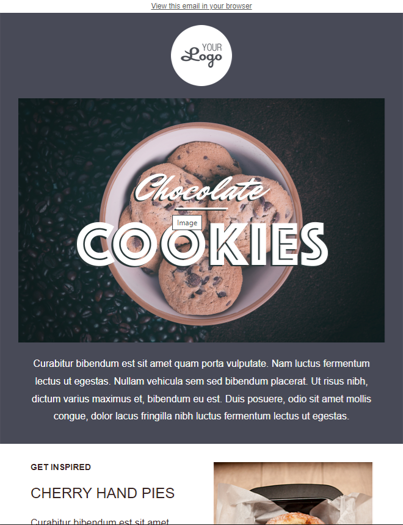

The inbox preview takes a further step by seeing it on real platforms. We will send your email to more than 20 popular email platforms on desktop and mobile devices. It ensures that you have the most accurate preview before it reaches the mass.
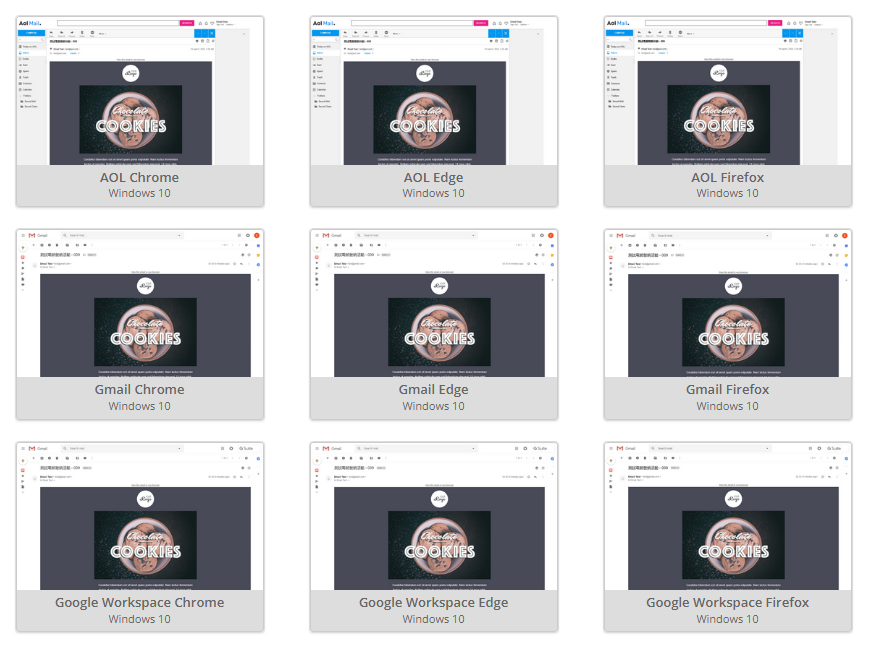
¶ Test Send
The [Test Send] button sends the drafting email to your designated email addresses. You can put up to 10 email addresses into a test send list and create multiple of them.
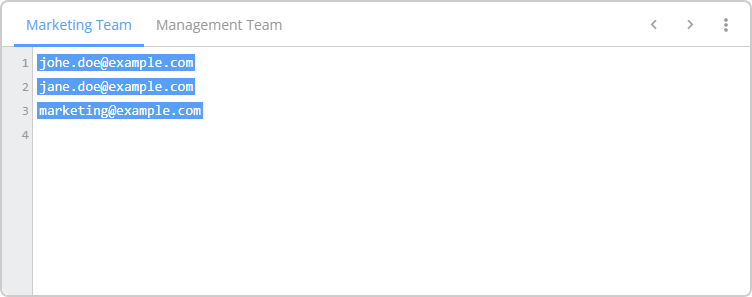
However, the email security systems of your test email addresses have no idea about your tests. Therefore, sending excessive test emails may trigger spam classification and affect your sender reputation and deliverability afterward. You are limited to running up to 10 test sends for all campaigns in a day.