Upon confirming your target recipients, you have to confirm some basic campaign details, which are:
- Sender and reply-to identities
- Email subject
- Preheader
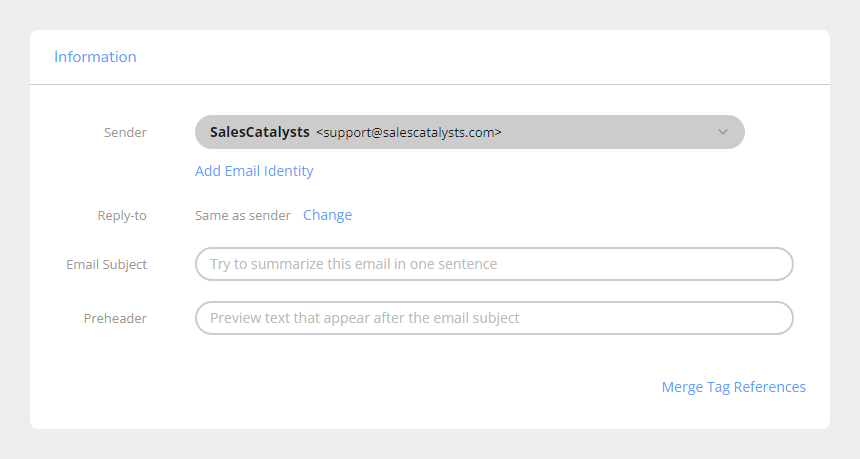
¶ Sender and Reply-to Identities
They are sender display name, sender email address, reply-to display name, and reply-to email address. Typically, it would help if you consistently used the same identity across campaigns so recipients can recognize you. However, you can use different sets for different campaign natures. You can also use the same sender identity with a different reply-to identity so email replies can go to corresponding campaign owners.
You must provide a display name and a reachable email address to an identity. Upon setup, we will send a verification code to the email address for validating its ownership and validity. You must enter the code in the application to verify.
If there is a bounce problem with an email address, the email identity will be temporarily invalid. You must fix the problem and re-verify before you can use it again. In addition, regardless of whether there has been a bounce or not, all email addresses are subject to mandatory re-verification every 180 days to ensure their validity.
¶ Rules on Email Identity
- The email address must be valid and reachable.
- Free or public email domains, such as
@gmail.com,@yahoo.com,@outlook.com, are not accepted. Their domain owners restrict the email sending source of their domain. - Avoid using no-reply addresses, such as
no-reply@,noreply@, anddonotreply@. Recipients don’t have the patience or obligation to understand why they shouldn’t reply. In addition, many email platforms hide the email address under the sender’s display name. Using a no-reply address to assume no feedback to any recipient’s reply also looks rude. It creates a poor customer experience, and you may risk omitting unsubscribe requests raised through email replies. - Use the email address and domain name specified in the newsletter subscription process. Do not change your email identity at will. Never use any third-party domain email identity and offer your subscription list for their promotions. (subscription consent is not transferable, distribution of promotional messages to your list under a third party's name is regarded as spamming).
- Use a sender email address and domain name that matches the content of the email. The email address and domain name should be connected to a legitimately operated website. Never use any third-party email address or domain name that attempts to hide the real business-related organization or person.
You can add as many identities as you need, but you must verify each before use. Although you can add many, try to stick with one and use it consistently across different campaigns so recipients can recognize you. It also helps build up your reputation on email security systems. They don’t like identities changing and may see you as spammers if you keep changing.
If you use an email identity that does not comply with the rules, recipients, email platforms, email security systems, and email blacklists may regard your emails as spam. People may unsubscribe or even complain about spam. You may also violate our Terms of Use.
¶ The Proper Way to Change an Email Identity
Should you need to change your email identity, like because of a company name or domain name change, the proper way is to send an notification email under the original email identity in advance. Inform your subscribers the new email identity and invite them to whitelist it.
¶ Email Subject
Get a concise, descriptive, and relevant email subject. Limit it to 50 to 100 characters.
¶ Preheader
Preheader is a small piece of text which appears after your email subject on many email platforms. Together with the email subject, it gives recipients a basic idea of an email. If you don’t specify a preheader, many email platforms will use the first sentence in your email, such as “view this email online” or “click here to unsubscribe”. They look strange and meaningless and waste a valuable communication space. On the other hand, making good use of the preheader can increase your open rate.
We suggest a preheader length of 50 to 100 characters. The popular email platform Gmail displays email subject and preheader on the same line where they share the same space. A long email subject will shorten the display of your preheader.