URL shorteners, such as Bitly, TinyURL, or Cuttly, shorten URLs and make them more readable. URL shorteners claim that shortened URLs are easier to maintain and share. Many of them also provide tracking statistics on clicks. They believe that shortened URLs are ideal for online marketing and social media sharing, thus suggesting you use them in any environment.
However, it is not the case for email marketing.
¶ How Does It Work?
URL shorteners generate shorter URLs to replace your original URLs. Users are automatically forwarded to the destination when they click the shortened URL. This process is usually transparent to the user since it is swift and unnoticeable. However, the forward process means that users don’t know the URL’s actual destination until clicking it. As a result, hackers and spammers often use shortened URLs to hide phishing, scamming, or malicious links.
¶ Security Concerns behind Shortened URLs
Many email service providers and security systems understand the risk of using shortened URLs. Therefore, they either reject your message or increase its spam rating if you use shortened URLs. If you don’t intend to hide malicious links, it is certainly not what you expected.
¶ Auto-conversion to Reduce Risk
We automatically identify those shortened URLs from popular URL shorteners and convert them back to their original URLs by default. It helps to reduce false-positive spam classification from the accidental use of shortened URLs in your message.
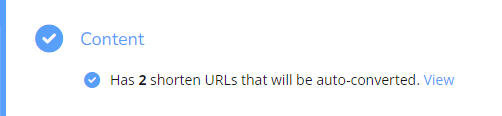
You can go to [Settings] > [Email] > [Content] to change this setting.
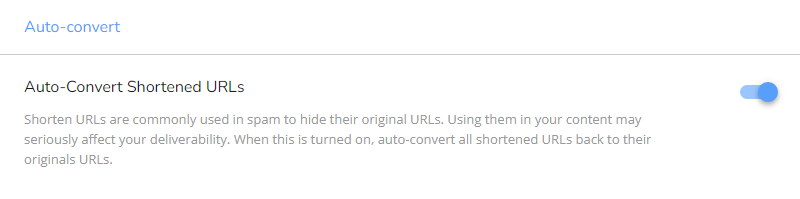
¶ Application on SMS and MMS Marketing
The risk of using shortened URLs in SMS and MMS marketing is different. The high cost, limited message size, and slower delivery rate effectively reduce hackers’ and spammers’ interest in using SMS and MMS. Moreover, the number of characters available on SMS messages is relatively limited. Therefore, it is generally accepted and allowed to use shortened URLs in SMS and MMS marketing.