Contact database maintenance usually involves adding new contacts, updating contact details, removing obsolete records, and managing unsubscribes. You must pay special attention to unsubscribe management as sending promotional materials to those unsubscribed is a law violation in most countries.
¶ Mandatory Unsubscribe Function
When you send an email campaign through SalesCatalysts, we add a mandatory unsubscribe function to the footer of the email. Any recipients clicking and confirming will automatically be filtered from your future email campaigns.
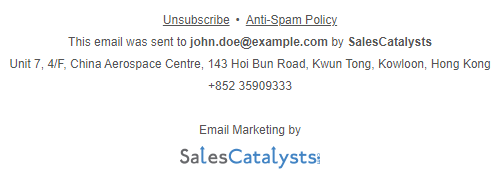
¶ Recipients Send You Email or Call to Unsubscribe
If recipients reply to your campaign emails and want to unsubscribe, you can click the unsubscribe link on their behalf. Alternatively, you can search their contact profiles in the application, then use the [Change Subscription Status] function to unsubscribe directly.
¶ Can I Reset Any Unsubscribe Status?
No, there is no reason to reset one’s unsubscribe status back to subscribe. The current unsubscribe procedure requires a two-click operation: the first click on the unsubscribe link on the footer, and the second click on the confirm button on the following page. Therefore, the possibility of mistaken unsubscribing is minimal.
If you believe any contacts have unsubscribed by mistake, prepare supporting evidence and contact us for help.
¶ What If I Delete the Unsubscribed Contacts?
Even if you delete the unsubscribed contacts, their unsubscribed email addresses or mobile numbers still stay in your account permanently for compulsory recipient filtering.
This mechanism avoids the delivery of further promotional materials because of the re-import of unsubscribed records by mistake. Hence, deleting the unsubscribed contacts has no effect and is unnecessary.
¶ Import Unsubscribes
You can import any additional unsubscribed records for recipient filtering and let SalesCatalysts act as a gatekeeper to block any unwanted delivery. Only the email addresses or mobile numbers column is processed and imported.
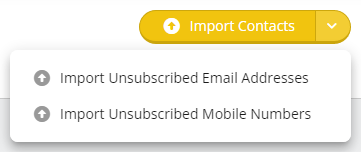
To import unsubscribed records, click the [Import Unsubscribed Email Addresses] or [Import Unsubscribed Mobile Numbers] button under the [Contacts] > [Import] tab.