The [Unsubscribe Groups] feature allows recipients to unsubscribe from emails sent by multiple users at once. If your [User Team] includes several users sending emails to the same recipient, you may want to enable this feature.
Users must first join an [Unsubscribe Group]. Once joined, if a recipient receives an email from any user of that [Unsubscribe Group] and chooses to unsubscribe, and is also listed in the [Contacts] lists of other users, he can opt to unsubscribe from those users as well. Their email address will then be added to each user’s [Unsubscribed Email Addresses].
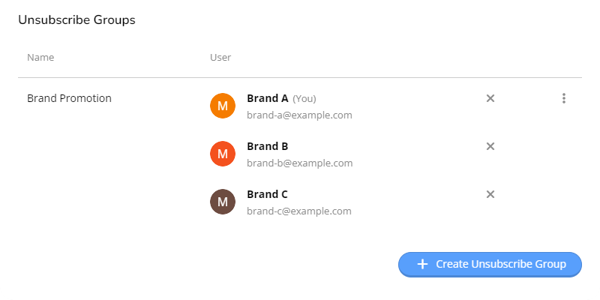
¶ Usage Example
- Your [User Team] consists of three users: “Brand A,” “Brand B,” and “Brand C,” all operating under the same company.
- All three users have joined an [Unsubscribe Group] named “Brand Promotion.”
- When Alice signed up for emails, she subscribed to all three brands. As a result, her contact information appears in the [Contacts] lists of “Brand A,” “Brand B,” and “Brand C.”
- If Alice unsubscribes from an email sent by “Brand A,” she can also choose to unsubscribe from “Brand B” and “Brand C” because they belong to the same [Unsubscribe Group].
- If “Brand A,” “Brand B,” and “Brand C” were not in the same [Unsubscribe Group], Alice would not see the option to unsubscribe from the other brands when unsubscribing from “Brand A.”
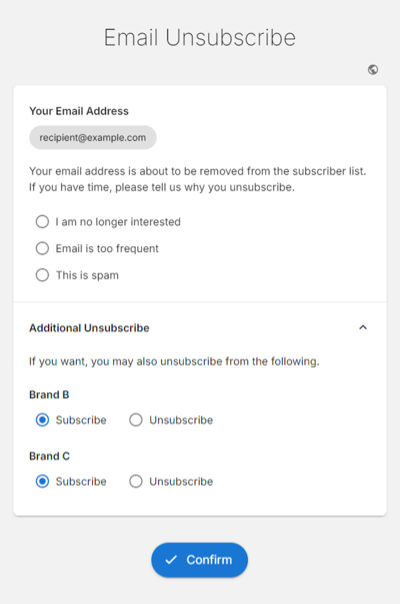
¶ How to Set Up
Only [User Team] administrators can create [Unsubscribe Groups], while other users can only view these settings.
Go to [Settings], select [Multi-User], and open the [Unsubscribe Groups] tab to configure your groups.